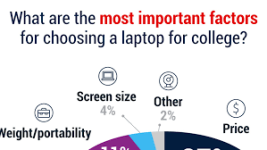If you are on your way to university and still confused about what best laptop to have, you're lucky to read this article, because we made a short guide including all the suggestions for laptops best for college.
On the other hand, you might want to check first if your university has certain requirements before deciding on a laptop.
Depending on the major, here are some of the key aspects you should take into account when deciding what laptop you should get for college.
Performance
This is perhaps the most important factor, since it will determine what type of laptop you'll end up getting. If performance is not necessary, you will probably get away with spending a lot less on a Chromebook. If you do need a high-performance laptop, then you should be looking at the processor it carries, the amount of RAM installed and the type of hard drive. Also, if you'll focus on design or heavy visual work, then you'll also have to take a look at the type of GPU your laptop of choice equips.
The processor directly determines performance, since it's the component that does all the math. RAM will determine just how well the processor can accomplish its tasks, while the hard drive will directly impact the speed at which the processed data can be read or written it. The graphics card in turn helps render everything fast to the screen. The better the graphics card, the more geometry it can render reliably, with a fast and consistent frame rate.
Portability
This is another key aspect to take into account. If you're going to a college where you'll be running from one class to another, a thin and lightweight laptop is the way to go. But should you need high performance, then you'll simply have to deal with extra weight, since high-performance machines typically weigh a lot more.
You should focus on finding the most compact laptop you can get your hands on, without sacrificing too much performance. It should allow you to carry it easily along with extra textbooks or other school material.
Battery life
It's a general rule of thumb that the more hardware a laptop carries, the more battery it will consume, thus leading to reduced battery life. If you'd rather prefer a laptop with a long battery life, then you'll most likely get a Chromebook. These can last up to 13 hours on a single charge, so you won't run out of juice during class.
If you do need to use a high performance laptop that has a substandard battery life, then you'll most certainly have to either plug it in at one time or another in class, or carry an additional battery with you which you can easily swap with the discharged one when the need arises.
Common Mistakes
If before we dove into the features you should be keeping an eye out for, now we'll look at some of the common mistakes people make when purchasing a laptop for college.
One thing most people overlook is the operating system. Like I mentioned earlier, make sure you check with your university before buying a laptop. Some universities have special requirements that you need to take into account. If they require you get a laptop with the Windows 10 Pro operating system, then you have to make sure you meet that requirement, since most likely they will be using an enterprise network that only the Pro edition of Windows can handle.
Make sure you first understand what your learning will encompass, so you can better understand the type of laptop you actually need. If you don't need to work with software like Photoshop, Illustrator or any CAD solution, then you'll probably be fine with using a Chromebook for writing basic papers, reading books and taking quizzes.
Another area where people make common mistakes is underestimating the importance of system memory and storage space. People often get laptops with less RAM or insufficient storage space, to later find out they have to make upgrades in order to keep up.
Important Hardware Features
Now that we have taken into account the generic features you should look for, let's shift our focus towards specifics.
Hard Drive
If you're not going to install a lot of software, then a standard hard drive with about 320GB should suffice. However, your studies are mostly web based, then you can settle for something a lot less, in the 32GB range, which most Chromebooks have equipped.
The type of storage component you laptop uses impacts performance directly. If your budget permits it, get a laptop with an SSD drive, since these can outperform regular HDDs by up to 10 times.
RAM
System memory is another aspect that's often overlooked. If you're getting a laptop that's simply used for web browsing, then you'll be fine with about 2-4GB of RAM installed. But if you need to run something a bit more demanding like design software or other advanced programs, then your aim should be at a minimum of 8GB.
Worst case scenario - get a laptop that allows you to upgrade RAM capacity. That way, you won't have to spend that much first, and just upgrade the machine when you can afford it.
Operating System
It's quite important to know what your university requires you to run. Some universities are very specific when it comes to the operating system and will require you to have a laptop with that operating system installed.
Some specific cases are universities that require you to have the Pro edition of Windows installed, because most of their digital infrastructure will only work with this instance of the OS.
If aiming for a university that just requires you to read books, connect to the cloud and write papers, then you'll probably just get a Chromebook, since these are very portable, light and don't cost a fortune.
CPU
The processor your laptop uses determines what types of software you can run. A low-powered processor can handle basic web browsing, writing papers and streaming content, while a high-powered processor will even do protein folding.
If you're going for a design major, film or medical school, then you'll need something with a bit more kick to it. These disciplines will require you to run software from the Adobe Creative Suite like Photoshop, or 3D design software from the Autodesk Product Design Suite, so a low-powered processor just won't cut it.
On the other hand, you shouldn't just go for another laptop model because its processor has an additional 200MHz on top of the one you already chose. There's hardly any noticeable difference in running speed, but a larger difference in the price tag.
Laptop Screen
A good display is another thing to take into consideration, especially if you're thinking about going for an education in design or engineering. The screen size, along with its native resolution and panel type will determine just how well you'll be able to go into further detail when working on visual projects.
If you're majoring in design, then get a laptop with at least a 15.6 inch display, a resolution of at least 1920x1080 and the IPS panel type. The IPS panel renders colors accurately, so it's well suited for design work.
Battery
If you're getting a newer generation laptop, these come with a lot of power saving features. Some of these feature include dimming the screen when idle, or the processor throttling down when running less intensive tasks.
Also, with smarter charging technologies implemented, your laptop will fully charge in a couple of hours, so you're ready to go back to work after a short plugged in period.
Ports
Most laptops nowadays come with at least two USB ports, if not more. It really depends on the laptop size and the manufacturer's willingness to include more ports. If you're stuck with just one USB port, then you'll need to get a USB hub that will allow you to connect more peripherals.
Also, you should keep an eye out for laptops that carry an HDMI, DVI, VGA or DisplayPort, since these enable you to output the content on your laptop to a secondary screen or a projector. VGA is perhaps the most common video output you'll find, but there are tons of notebook models that carry both HDMI and VGA ports.
On the other hand, you might want to check first if your university has certain requirements before deciding on a laptop.
Depending on the major, here are some of the key aspects you should take into account when deciding what laptop you should get for college.
Performance
This is perhaps the most important factor, since it will determine what type of laptop you'll end up getting. If performance is not necessary, you will probably get away with spending a lot less on a Chromebook. If you do need a high-performance laptop, then you should be looking at the processor it carries, the amount of RAM installed and the type of hard drive. Also, if you'll focus on design or heavy visual work, then you'll also have to take a look at the type of GPU your laptop of choice equips.
The processor directly determines performance, since it's the component that does all the math. RAM will determine just how well the processor can accomplish its tasks, while the hard drive will directly impact the speed at which the processed data can be read or written it. The graphics card in turn helps render everything fast to the screen. The better the graphics card, the more geometry it can render reliably, with a fast and consistent frame rate.
Portability
This is another key aspect to take into account. If you're going to a college where you'll be running from one class to another, a thin and lightweight laptop is the way to go. But should you need high performance, then you'll simply have to deal with extra weight, since high-performance machines typically weigh a lot more.
You should focus on finding the most compact laptop you can get your hands on, without sacrificing too much performance. It should allow you to carry it easily along with extra textbooks or other school material.
Battery life
It's a general rule of thumb that the more hardware a laptop carries, the more battery it will consume, thus leading to reduced battery life. If you'd rather prefer a laptop with a long battery life, then you'll most likely get a Chromebook. These can last up to 13 hours on a single charge, so you won't run out of juice during class.
If you do need to use a high performance laptop that has a substandard battery life, then you'll most certainly have to either plug it in at one time or another in class, or carry an additional battery with you which you can easily swap with the discharged one when the need arises.
Common Mistakes
If before we dove into the features you should be keeping an eye out for, now we'll look at some of the common mistakes people make when purchasing a laptop for college.
One thing most people overlook is the operating system. Like I mentioned earlier, make sure you check with your university before buying a laptop. Some universities have special requirements that you need to take into account. If they require you get a laptop with the Windows 10 Pro operating system, then you have to make sure you meet that requirement, since most likely they will be using an enterprise network that only the Pro edition of Windows can handle.
Make sure you first understand what your learning will encompass, so you can better understand the type of laptop you actually need. If you don't need to work with software like Photoshop, Illustrator or any CAD solution, then you'll probably be fine with using a Chromebook for writing basic papers, reading books and taking quizzes.
Another area where people make common mistakes is underestimating the importance of system memory and storage space. People often get laptops with less RAM or insufficient storage space, to later find out they have to make upgrades in order to keep up.
Important Hardware Features
Now that we have taken into account the generic features you should look for, let's shift our focus towards specifics.
Hard Drive
If you're not going to install a lot of software, then a standard hard drive with about 320GB should suffice. However, your studies are mostly web based, then you can settle for something a lot less, in the 32GB range, which most Chromebooks have equipped.
The type of storage component you laptop uses impacts performance directly. If your budget permits it, get a laptop with an SSD drive, since these can outperform regular HDDs by up to 10 times.
RAM
System memory is another aspect that's often overlooked. If you're getting a laptop that's simply used for web browsing, then you'll be fine with about 2-4GB of RAM installed. But if you need to run something a bit more demanding like design software or other advanced programs, then your aim should be at a minimum of 8GB.
Worst case scenario - get a laptop that allows you to upgrade RAM capacity. That way, you won't have to spend that much first, and just upgrade the machine when you can afford it.
Operating System
It's quite important to know what your university requires you to run. Some universities are very specific when it comes to the operating system and will require you to have a laptop with that operating system installed.
Some specific cases are universities that require you to have the Pro edition of Windows installed, because most of their digital infrastructure will only work with this instance of the OS.
If aiming for a university that just requires you to read books, connect to the cloud and write papers, then you'll probably just get a Chromebook, since these are very portable, light and don't cost a fortune.
CPU
The processor your laptop uses determines what types of software you can run. A low-powered processor can handle basic web browsing, writing papers and streaming content, while a high-powered processor will even do protein folding.
If you're going for a design major, film or medical school, then you'll need something with a bit more kick to it. These disciplines will require you to run software from the Adobe Creative Suite like Photoshop, or 3D design software from the Autodesk Product Design Suite, so a low-powered processor just won't cut it.
On the other hand, you shouldn't just go for another laptop model because its processor has an additional 200MHz on top of the one you already chose. There's hardly any noticeable difference in running speed, but a larger difference in the price tag.
Laptop Screen
A good display is another thing to take into consideration, especially if you're thinking about going for an education in design or engineering. The screen size, along with its native resolution and panel type will determine just how well you'll be able to go into further detail when working on visual projects.
If you're majoring in design, then get a laptop with at least a 15.6 inch display, a resolution of at least 1920x1080 and the IPS panel type. The IPS panel renders colors accurately, so it's well suited for design work.
Battery
If you're getting a newer generation laptop, these come with a lot of power saving features. Some of these feature include dimming the screen when idle, or the processor throttling down when running less intensive tasks.
Also, with smarter charging technologies implemented, your laptop will fully charge in a couple of hours, so you're ready to go back to work after a short plugged in period.
Ports
Most laptops nowadays come with at least two USB ports, if not more. It really depends on the laptop size and the manufacturer's willingness to include more ports. If you're stuck with just one USB port, then you'll need to get a USB hub that will allow you to connect more peripherals.
Also, you should keep an eye out for laptops that carry an HDMI, DVI, VGA or DisplayPort, since these enable you to output the content on your laptop to a secondary screen or a projector. VGA is perhaps the most common video output you'll find, but there are tons of notebook models that carry both HDMI and VGA ports.