Now a days we see every computer user downloads torrents as every file is available in torrents including movies, games, softwares. But many of the users download torrents using softwares like utorrent or bit torrent. These applications serve a lot in downloading torrents. But if we use softwares even for small purpose, PC will slow down definitely and cannot load applications faster. To avoid this problem, try to reduce the usage of applications. Torrents can be downloaded without the usage of torrent downloaders like bit torrent or utorrent.
All you need is a browser and a normal download manager like IDM. This is an easy process and if the download manager you are using is IDM, the download will be faster than that of downloading in utorrent or bittorrent. I think many of you heard about zbigz.com. This is a normal site which caches the given torrent file and makes the user to download the torrent zip file in a normal download manager.
Downloading torrents using zbigz.com :
Downloading torrents using zbigz is not a complex matter. It is easy and quite faster. But the only disadvantage is it allows downloading a file less than 1GB for free user. For a premium user, it allows the download of file more than 1GB.
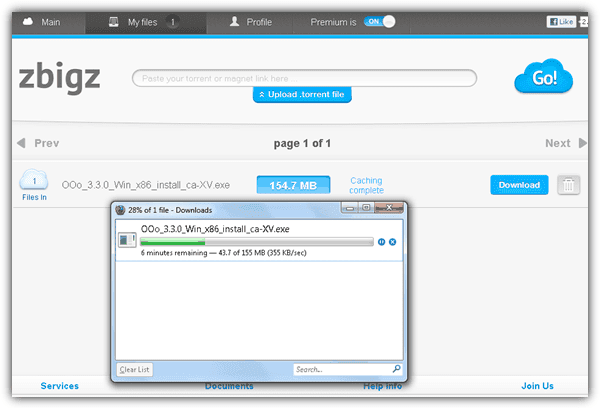
1) Download the .torrent file of the torrent you want to download OR just copy the magnet link.
2) Open www.zbigz.com in the browser.
3) Paste the magnet link or upload the .torrent file and click on go.
4) Wait for the torrent to cache.
5) After caching click on the zip to make a zip file.
6) After zipping the torrent, download starts in the default download manager.
7) That's it. This is the simple way of downloading torrent with zbigz.com.
Download using torch browser :
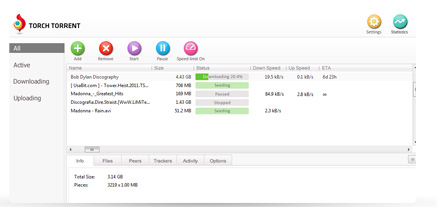
1) Torch browser is the new browser which is same as chrome and has good features than chrome.
2) Lightening browsing speed and download speed.
3) It comes with an inbuilt torrent client.
4) This inbuilt torrent client allows the user to download and manage torrents within the browser and there is no need to download any other torrent client.
5) This torrent client has same features that of utorrent and bit torrent clients.
6) This is another easiest way to download torrent.
All you need is a browser and a normal download manager like IDM. This is an easy process and if the download manager you are using is IDM, the download will be faster than that of downloading in utorrent or bittorrent. I think many of you heard about zbigz.com. This is a normal site which caches the given torrent file and makes the user to download the torrent zip file in a normal download manager.
Downloading torrents using zbigz.com :
Downloading torrents using zbigz is not a complex matter. It is easy and quite faster. But the only disadvantage is it allows downloading a file less than 1GB for free user. For a premium user, it allows the download of file more than 1GB.
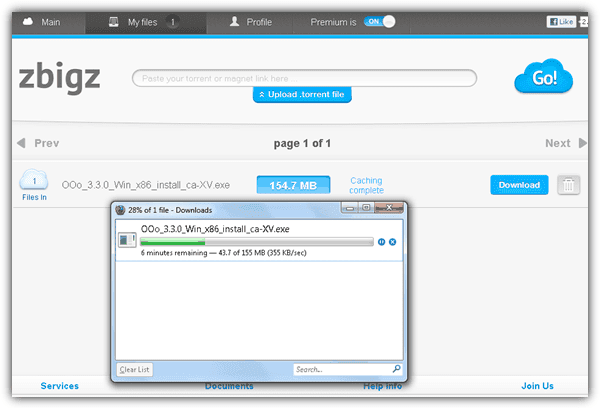
1) Download the .torrent file of the torrent you want to download OR just copy the magnet link.
2) Open www.zbigz.com in the browser.
3) Paste the magnet link or upload the .torrent file and click on go.
4) Wait for the torrent to cache.
5) After caching click on the zip to make a zip file.
6) After zipping the torrent, download starts in the default download manager.
7) That's it. This is the simple way of downloading torrent with zbigz.com.
Download using torch browser :
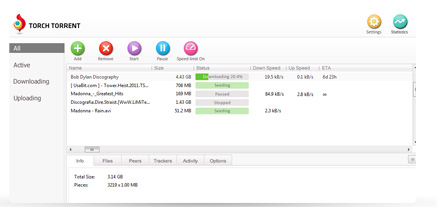
1) Torch browser is the new browser which is same as chrome and has good features than chrome.
2) Lightening browsing speed and download speed.
3) It comes with an inbuilt torrent client.
4) This inbuilt torrent client allows the user to download and manage torrents within the browser and there is no need to download any other torrent client.
5) This torrent client has same features that of utorrent and bit torrent clients.
6) This is another easiest way to download torrent.
