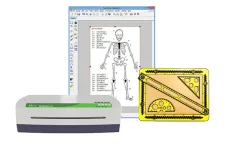Designing graphics for Braille-compatible interfaces represents a growing and essential intersection of computer graphics and accessibility. As the world moves towards inclusive digital environments, it’s crucial to ensure that individuals with visual impairments are not left behind. While traditional computer graphics emphasize visual appeal, tactile graphics provide a way for visually impaired users to access visual information through touch—and computer graphics play a key role in crafting these experiences.
Tactile graphics are specially designed images that convey information via raised lines, textures, and shapes, which can be interpreted by touch. These graphics are often created for maps, graphs, educational materials, and even artistic designs. To make them Braille-compatible, designers must carefully consider how to convert visual elements into tactile ones that communicate meaning clearly and efficiently.
Computer graphics software allows for the creation of scalable vector images that can be easily translated into tactile formats. Programs like Adobe Illustrator, CorelDRAW, and specialized tools like TactileView or Tiger Designer help designers build line drawings that are compatible with embossers and tactile printers. These tools enable artists and developers to refine layouts, simplify complex visuals, and add Braille labels or textured patterns—all with precision.
One of the main challenges in this space is ensuring that the final output retains the original graphic’s meaning. For example, a pie chart that uses color in a sighted interface must be translated into different textures or patterns for tactile readers. Computer graphics come in handy here by enabling designers to simulate various tactile experiences before printing, ensuring accuracy and usability.
Additionally, the rise of 3D printing has expanded the possibilities of Braille-compatible graphics. Complex illustrations, architectural models, and scientific diagrams can now be rendered in three-dimensional tactile forms. These 3D models provide enhanced spatial understanding for visually impaired users and are especially useful in educational settings such as STEM classrooms.
Researchers and designers are also exploring dynamic tactile displays, which use actuators to raise and lower pins on a surface in real time. This breakthrough allows visually impaired users to interact with refreshable tactile graphics—akin to how sighted users interact with changing screens. Creating content for these devices requires high-precision computer graphics modeling to ensure seamless transitions and accurate tactile rendering.
Beyond education, Braille-compatible graphics are finding applications in public information systems, museum exhibits, gaming, and navigation aids. For example, tactile maps at transit stations or public buildings can help blind users understand layouts. In such cases, computer graphics are used to design both the layout and the tactile symbols, making the end product both functional and intuitive.
Moreover, international standards and guidelines, such as those from the Braille Authority or the DAISY Consortium, provide frameworks for tactile design. By integrating these standards into digital graphics workflows, designers can create more inclusive outputs that adhere to accessibility norms.
In conclusion, the fusion of computer graphics with Braille-compatible interface design is a powerful step toward inclusive technology. It highlights how digital creativity can be channeled to empower all users—regardless of visual ability. As technology advances, the focus must remain on developing graphic systems that ensure accessibility, promote equity, and enhance the user experience for everyone.
Join the Conversation:
Have you ever used or seen tactile graphics in public places or educational materials?
How do you think designers can make computer graphics more inclusive for people with visual impairments?
Do you believe tactile 3D printing will soon become a standard in accessible design?
Let us know your thoughts in the comments!
Tactile graphics are specially designed images that convey information via raised lines, textures, and shapes, which can be interpreted by touch. These graphics are often created for maps, graphs, educational materials, and even artistic designs. To make them Braille-compatible, designers must carefully consider how to convert visual elements into tactile ones that communicate meaning clearly and efficiently.
Computer graphics software allows for the creation of scalable vector images that can be easily translated into tactile formats. Programs like Adobe Illustrator, CorelDRAW, and specialized tools like TactileView or Tiger Designer help designers build line drawings that are compatible with embossers and tactile printers. These tools enable artists and developers to refine layouts, simplify complex visuals, and add Braille labels or textured patterns—all with precision.
One of the main challenges in this space is ensuring that the final output retains the original graphic’s meaning. For example, a pie chart that uses color in a sighted interface must be translated into different textures or patterns for tactile readers. Computer graphics come in handy here by enabling designers to simulate various tactile experiences before printing, ensuring accuracy and usability.
Additionally, the rise of 3D printing has expanded the possibilities of Braille-compatible graphics. Complex illustrations, architectural models, and scientific diagrams can now be rendered in three-dimensional tactile forms. These 3D models provide enhanced spatial understanding for visually impaired users and are especially useful in educational settings such as STEM classrooms.
Researchers and designers are also exploring dynamic tactile displays, which use actuators to raise and lower pins on a surface in real time. This breakthrough allows visually impaired users to interact with refreshable tactile graphics—akin to how sighted users interact with changing screens. Creating content for these devices requires high-precision computer graphics modeling to ensure seamless transitions and accurate tactile rendering.
Beyond education, Braille-compatible graphics are finding applications in public information systems, museum exhibits, gaming, and navigation aids. For example, tactile maps at transit stations or public buildings can help blind users understand layouts. In such cases, computer graphics are used to design both the layout and the tactile symbols, making the end product both functional and intuitive.
Moreover, international standards and guidelines, such as those from the Braille Authority or the DAISY Consortium, provide frameworks for tactile design. By integrating these standards into digital graphics workflows, designers can create more inclusive outputs that adhere to accessibility norms.
In conclusion, the fusion of computer graphics with Braille-compatible interface design is a powerful step toward inclusive technology. It highlights how digital creativity can be channeled to empower all users—regardless of visual ability. As technology advances, the focus must remain on developing graphic systems that ensure accessibility, promote equity, and enhance the user experience for everyone.
Join the Conversation:
Have you ever used or seen tactile graphics in public places or educational materials?
How do you think designers can make computer graphics more inclusive for people with visual impairments?
Do you believe tactile 3D printing will soon become a standard in accessible design?
Let us know your thoughts in the comments!